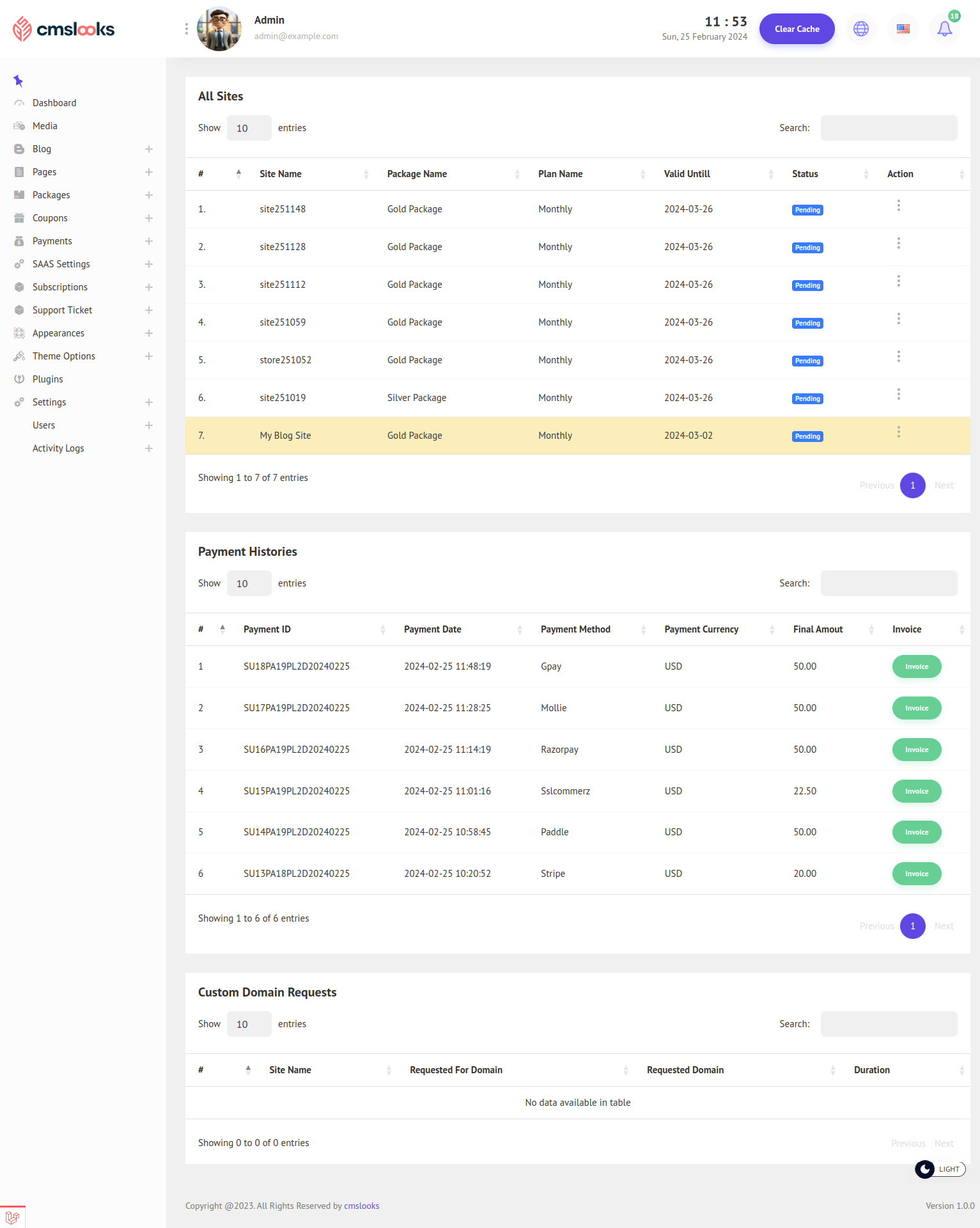1. Click the "Subscriptions > Customers" button and you will be redirected to the customer list page. On the customer list page, you will have the following features
2. You will see the customer list and their status.
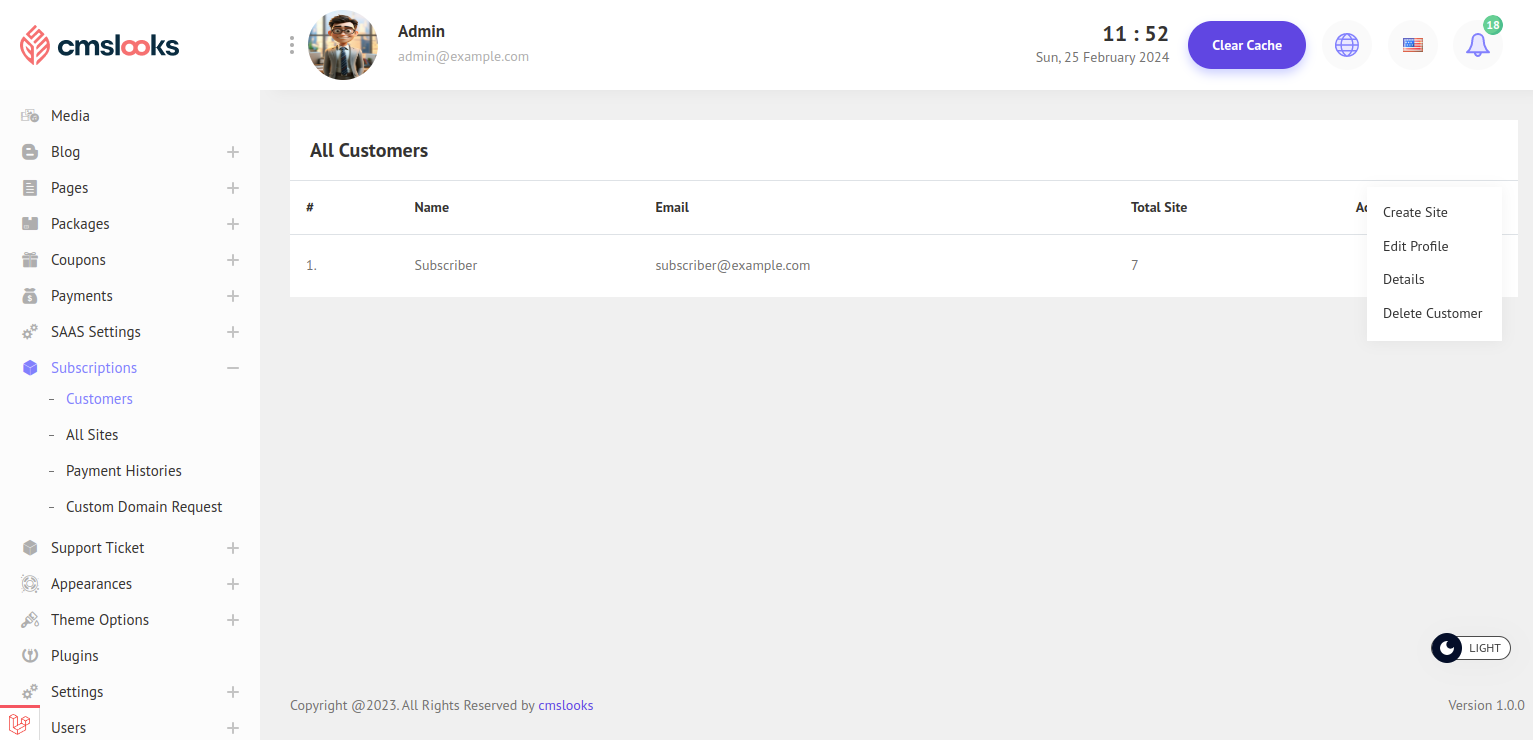
3. You can create a new site for each customer by clicking the Create Site button from the action column. Always remember that the new site's admin login credentials will be the subscriber panel's login credentials, which they got after registration.
4. You can update the customer profile by clicking the Edit Profile button
5. You can also delete a customer by clicking the Delete button from the action column
6. You can check customer details by clicking the details button from the action column.
7. On the customer details page, you will be able to see customers' site list, payment histories, and all custom domain requests.